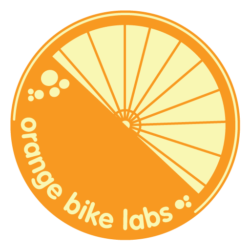Unfortunately this is not possible, as Orange Squeeze does not support SSL (e.g. HTTPS). For historical reasons, the app uses a custom HTTP protocol implementation, and it’s not as simple as just flipping a switch and allowing HTTPS. At this time there are no plans to support HTTPS directly within the app.
You can do something similar to this by using VPN software on your device to connect to your network and then Orange Squeeze can connect securely without using SSL itself.
It’s outside the scope of this app because it isn’t an actual player itself. You can use these devices with Orange Squeeze just like any other Squeezebox device by installing the CastBridge plugin on your server.
On Android versions prior to 8.0, this should work again starting with version 2.3.5 of the app.
On Android versions 8.0 and higher, media keys will only work with the app in the foreground or for apps that actually play audio aloud. Starting with 2.4.0 beta, Orange Squeeze plays silence in order to try to convince the device that the app should be allowed to respond to media keys.
If at all possible, please use the Spotty app instead of the older 3rd-party Spotify app (the one with the orange icon). This is working much better with the current Spotify servers in our testing.
Newer LMS versions have a configurable favorites behavior and at this time Orange Squeeze is only compatible with the older-style.
You can configure this by browsing to your LMS web interface -> Settings -> Advanced -> Favorites and choosing “Local music items behaviour” value equal to “Don’t browse items when selected, just play them (old behaviour)”.
Yes, starting in version 2.3.1 there is a preference to disable the now playing notification. Even when enabled, the notification should only remain as long as music is playing.
No, it relies on the app running on your mobile device to send the actual commands to your media server.
This would be a very nice capability, but adding this type of support to Google Home would actually be handled through a different type of service than an Android app.
Unfortunately, no. More complex interactions such as searching for specific artists, albums and tracks or playing playlists is not possible. These sorts of interactions require a very deep integration that is cost prohibitive and thus beyond the scope of Orange Squeeze at this time.
Starting with version 2.3.0, Orange Squeeze integrates into your phone’s Google Assistant like any other simple media player. This means that commands like pause, resume and next track will work when Orange Squeeze is open or an Orange Squeeze notification is showing.
“ok google pause”
“ok google resume”
“ok google next track”
The exact commands that will work are subject to interpretation and updates within Google Assistant, so experiment to find what works on your devices.
Orange Squeeze doesn’t “take over” the volume control for your device. It contributes to it, very similar to how apps/systems like Chromecast handle remote device volume control. All of your other volume streams (Media, Ringtone, Alarms) are still there for you to choose from, but the operating system will decide on its own which one is active at any given time.
Starting in version 2.3.2 there is a preference in the “Advanced” section that allows you to disable the system volume control integration, if that is what you prefer.