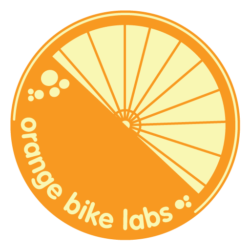Want to play with the beta? Read about it here.
Attention! Starting in November of 2022, changelogs are automatically generated as part of the Open Squeeze project.
Check out the alpha, beta and main release changelogs.
Older Releases
2.6.0 (2022-11-01):
- Android 13 support including experimental predictive back gestures
- First release based on Open Squeeze (open sourced)
- Fix bug causing cascade of connect screens showing on clean launch
- Various other theme and style updates
2.5.2 (2020-04-16):
- Rearranged “now playing” controls to be more intuitive
- A few crash fixes, a few bug fixes, a few visual tweaks
2.5.1 (2020-04-07):
- Player sleep dialog was too tall for certain devices
- Fix various aspects of the “more” player actions submenus (aka alarm selection, etc.)
- Fix some exciting login issues for password-protected servers
- Some visual tweaks
- A few fixes for some isolated crashes
- Add some links to the FAQ for ya’ll. Hint, hint.
2.5.0 (2020-04-03):
- All new icons, light theme option and visual refresh.
- Preference to auto-pause when headphones disconnected.
- Add preference to disable playing silent audio.
- Add ability to disable automatic scrolling to the current playlist item.
- Addition of new preference “Automatic Text Size” which was mostly the default behavior in previous versions. Now it’s disabled by default.
- Improved Android 11 support.
- Many, many bug fixes.
- Many thanks to beta testers for help over rather lengthy beta cycle.
2.4.4 (2019-07-22):
- Fixed display of full-size local artwork and other image displays from menus.
- On Android Q, fix notification seekbar that wasn’t working properly.
- Fix ancient bugs in server management UI that deleted wrong servers, etc.
2.4.3 (2019-07-14)
- Fixed issue where connections would randomly become corrupted on older devices.
- Fixed potential crash when using grid artwork on older devices, browsing certain lists.
2.4.2 (2019-07-12)
- Fixed ability to launch SqueezePlayer after it was recently updated to work with Android 9.0.
2.4.1-2 (2019-03-15)
- Updated German translations. Thanks to Arnt, Oliver, Rudolf, and others for their help.
2.4.1 (2019-03-08)
- Updated German translations.
- Relaunching the app while it is already in background will try harder to preserve the browse history.
2.4.0 (2019-02-25)
- Added support for playing/adding “All Items” for various browse entries. This is an invasive change, please report any issues you experience!
- Long-tap on play all icon will play-all-next.
- Add experimental workaround to allow media keys to work with Android 8.0 and higher by playing silence.
- Add app shortcut for launchers to go directly to Now Playing screen.
- Launch “https://app.orangebikelabs.com/orangesqueeze/nowplaying” in an Intent on device to go directly to the Now Playing screen.
- Add preference to choose between the supported languages if the default choice isn’t suitable.
- Introduisez une (mauvaise) traduction française.
- Führen Sie eine (schlechte) deutsche Übersetzung ein.
2.3.5 (2018-12-15)
- Fix an issue where device physical media keys might not be handled properly. For details on the limitations of this, see the new FAQ entry.
- Make player list aware of group players from the Group Players plugin.
2.3.4 (2018-11-06)
- Fix an issue where player control notification would not stay open in background.
- Fix a problem where notifications would not display properly on Android 9.0 (P).
- Fix an intermittent crash.
- Show device’s IP address when creating servers, for diagnostic purposes.
- Add “remote” and “current_title” to metachanged intent broadcast.
2.3.3 (2018-07-11)
- Add external launch URL support for http://app.orangebikelabs.com/orangesqueeze.
- Increased maximum cache size and adjusted automatic cache sizing algorithm upwards x 4.
- Now playing notification will silently dismiss if server goes missing and network connectivity is present.
- Reduce app install and download size
- Remove automatic crash reporting.
- Fix bug where Wake-on-LAN (WOL) packets might be sent even when WOL is disabled.
- Fix connection error on first connect to mysqueezebox.com.
2.3.2 (2017-11-05)
- Add preference to disable the system volume integration.
- Add link to FAQ in preferences.
2.3.1 (2017-10-18)
- Add option to disable the now playing notifications.
- Assorted crash fixes.
2.3.0 (2017-10-13)
- Support for Android Wear and limited Google Assistant (voice) controls.
- Native Android volume control on Android 5.0 and higher to provide lockscreen and Android Wear volume access.
- Better download path selection capabilities.
- A few important Android 8.0 crash and behavior fixes.
2.2.2 (2017-10-06)
- Add support for writing TPOS tags to transcoded MP3 files during download (e.g. disc 1/2, 2/2).
- Add preference to choose 12-hour or 24-hour time format for sleep and alarm dialogs.
- New notification icons that adhere to Android guidelines.
- Fix several bugs with the notification display.
2.2.1 (2017-09-30)
- Fix issue updating widget when notification was missing.
2.2.0 (2017-09-27)
- Added notification and lockscreen controls.
- After adding downloads, return to previous browse location rather than the download list.
- Add preference to mute or pause just the current player when a phone call is received or made.
2.1.11 (2017-09-08)
- Fix regression when validating credentials of a new server. This would not impact servers that had already been established as good, just new servers.
- Fix a reported crash.
2.1.10 (2017-09-06)
- Improve volume and wake on LAN dialog UI.
- Fix regression where button presses from widgets were ineffective and caused errors blocking the UI.
- Fix search menu item to properly expand search box.
- Fix search button from widget launches app with search box open.
2.1.9 (2017-08-26)
- Experimental: Allow attempt at seeking in track even if server reports track is non-seekable stream.
- Fix some situations where items would not be selectable w/Dynamic Playlist plugin.
2.1.8-2 (2017-08-21)
- Fix regression where player commands such as power, play and pause could be delayed behind non-essential tasks.
2.1.8 (2017-08-21)
- Improve power on/off behaviors to be more deterministic. Repeated presses would occasionally result in the state being out of sync.
- Improve drawer state tracking and actionbar icon behavior.
- Crash fix: Widget updates on Android Oreo. Note that because of restrictions on background services in Android Oreo, the widgets may still stop updating prematurely. This will be improved in a future release.
- Crash fix: A relatively common crash that has been nagging for some time related to opening search widget from toolbar. It was difficult to track down here but is finally fixed.
- Crash fix: When the artwork is extremely high resolution and Android rejects the artwork bitmap for a widget update.
2.1.7 (2017-08-11)
- Improve ordering and usability of the “Customize Menu” screen.
- Fix bug that causes some “Additional Browse Modes” on Logitech Media Server 7.9.x to be ignored.
- Fix bug where initial connected player popup was ignored at startup.
2.1.6 (2017-08-07)
- Phone call pause/mute hook is now compatible with Android Orea. New implementation also improves the experience with older devices as well, check it out if you haven’t recently.
- Pinned servers should not be updated with discovery packet information.
- Fix recent regression in volume slider rendering on some devices.
- Enlarge action button a bit on larger devices.
- Log files submitted through “Send Feedback” are now truncated to 500K.
- Fix several isolated crashes.
2.1.5-2 (2017-08-01)
- Visual styling improvements and UI tweaks.
2.1.5 (2017-07-31)
- Fix mysqueezebox.com (squeezenetwork) support on Android 6.0 and higher.
- Fix several isolated crashes.
2.1.4 (2017-07-27)
- Better diagnostics around download path selection. You can now see the default “recommended” destination along with your current one and whether the current value is considered valid.
- Fix several isolated crashes.
2.1.3-7 (2017-07-24)
- Android O notifications category support.
- Fix a lingering crash in the downloads prep/list.
- Reenable support for Android >= 4.1 (previously was >= 4.4).
2.1.3-6 (2017-07-21)
- Fix a reported crash
2.1.3-5 (2017-07-20)
- Screen rotation would lose browse history.
- Font color was inconsistent with icons for app widgets on some devices.
- Fix app/system hang when switching between servers if destination server had no players attached.
- App would occasionally lose track of connectivity status, leaving a lingering ‘waiting for connectivity’ popup.
- Fix a reported crash
2.1.3-4 (2017-07-19)
- More robust connect/reconnect behavior, fixes issues where connections would drop after a minute or two.
- Fix regression where app widgets weren’t available.
2.1.3-3 (2017-07-15)
- Fix regression where saving a playlist would crash the app.
2.1.3-2 (2017-07-13)
- Fix intermittent crash during startup.
2.1.3 (2017-07-12)
- Minor visual styling updates.
- Request storage and phone state permissions on demand for Android 6.0+.
- Better handling of device idle state changes introduced Android 6.0 and refined in 7.0.
- Compatibility improvements with Android Orea notifications.
- Swiping away Orange Squeeze from the recent task list will now kill the server connection on Android 5.0+. This removes the need to force-quit if the server connection gets into a bad state.
2.1.2 (2016-05-31)
- Compatibility improvements.
2.1.1 (2015-10-16)
- Bring back visual styling of old popup menus with improved behaviors of new popups.
- Improve SqueezeNetwork connection behavior.
2.1.0 (2015-10-10)
Defects Fixed
- Support for Android 6.0 (Marshmallow). Sorry the momentary breakage.
2.0.18 (2015-03-23)
Notable changes
- Accessibility improvements within the UI, such as content description for images.
Defects Fixed
- Improvements to genre browsing and artist artwork generation for Logitech Media Server 7.5.x (older version only).
2.0.17 (2015-02-02)
Defects fixed
- Fix some potential connection issues.
- Fix an issue where app service would start on every phone call even if the preference to automatically mute/pause was not enabled.
- Fix the behavior where SqueezePlayer was auto-launched as a result of phone call mute/pause actions.
- Fix an issue where SqueezePlayer would be auto-launched and chosen as the active player during startup even when it was not the previously active player.
2.0.16 (2015-01-08)
Defects fixed
- Fixed an issue where the “Waiting for network connectivity” message hangs on “Connecting…” screen.
- Be a bit more aggressive in starting and selecting a SqueezePlayer instance.
2.0.15 (2015-01-03)
DEFECTS FIXED
- Much improved behavior of drag and drop + slide to remove lists such as menu customization and current playlists.
- Fixed some issues with SqueezePlayer autoselection after startup.
- Fixed some network connectivity detection issues, particularly on Android 5.0.
- Several other miscellaneous fixes and improvements.
2.0.14 (2014-12-10)
NOTABLE CHANGES
- Fix regression in 2.0.13: Home screen widgets were no longer working.
- Downloaded tracks that are transcoded to MP3 will have now have their track duration tag written. This turns out to be somewhat useless because many players will still ignore the valid tag. Still, better than nothing.
2.0.13 (2014-12-09)
NOTABLE CHANGES
- Many changes and updates surrounding browsing. Plugins such as Dynamic Playlist and Trackstat should function better.
- Logging and Diagnostic improvements backported from the 2.5 beta.
- Minor visual tweaks.
2.0.12 (2014-10-08)
NOTABLE CHANGES
- Support for web links from Michael Herger’s excellent Music Artist Information plugin.
2.0.11 (2014-05-29)
Defects Fixed
- Checkboxes for genre selection weren’t working in Random Mix (bug #143) and Alarm Settings (bug #161).
2.0.10 (2014-05-22)
Defects Fixed
- Downloads of MP3’s were failing on many devices. FLAC and other formats were unaffected.
- Better mapping of track/album artists when tagging transcoded MP3 files.
2.0.9 (2014-05-19)
Notable Changes
- This upgrade improves server discovery to ensure compatibility with the current 2.5 preview release.
2.0.8 (2014-01-29)
Notable Changes
- When setting alarm volumes, include current volume slider value.
- Removed alphabetic separators from lists. They were dumb.
Defects fixed
- Adding new downloads would sometimes abort existing downloads.
- Extras menu goes missing on some server versions.
- Fix an isolated crash when scrolling.
2.0.7 (2014-01-16)
Notable Changes
- New customize option in left menu drawer, allows you to choose which items appear in the root menu drawer, along with changing the order.
- Improved image loading performance.
- Various other tweaks and changes, most too small to notice.
Defects fixed
- Fix some compatibility issues with server version 7.8 betas, particularly with respect to artist artwork
- Fix some compatibility issues with server version 7.3.x.
- Fix a cache bug causing several out of memory conditions.
- Fix stuttering when scrolling main initial menu pages.
2.0.6 (2013-12-29)
Defects fixed
- Fix an inadvertent connection failure on many older devices.
2.0.5 (2013-12-29)
Defects fixed
- Missing WOL broadcast when reconnecting to server.
- Long-press some items would also trigger selection of item.
- Various crash fixes.
2.0.4 (2013-12-17)
Notable Changes
- Connection to server will drop if all players are stopped, even if the device is charging. This lets the server go to sleep if it is configured to to do so.
- Downloaded/transcoded MP3 tracks will now set typical ID3v2 metadata and artwork from the server.
Defects fixed
- Downloading single tracks was broken.
- Further fixes to keep server connections open while charging and also using unmetered data connections.
- Transitioning between one or more players to no players while connected to a server was broken.
- Fix some situations where switching servers would leave player lists incomplete.
- As usual, a few isolated crashes.
2.0.3 (2013-12-07)
Defects fixed
- Sporadic crash when removing players.
- Crash on older devices when clicking the notification while a cache wipe is occurring.
2.0.2 (2013-12-05)
Notable Changes
- Always allow swipe from right side to open player drawer.
- If device is charging, network connections will be preserved indefinitely even if screen turns off.
- Action bar icons for clear/save playlist in current playlist view.
- Request confirmation before clearing playlist.
- Player drawer now includes players on other servers that were previously only visible on the full player list.
- Can now search for track name text by clicking track name.
Defects fixed
- “Loading menu…” would occasionally never go away.
- Track thumbnail and details would sometimes not load properly or be confused.
- In player settings, changes to alarms now reflected in reloaded menus.
- In player settings, unnecessary use of grid for items that are better suited to a list.
- Thumbs-up for Pandora (and other thumb-friendly services) would not result in proper visual feedback and track boundaries were not being detected properly.
- Initial state of Thumbs up, Thumbs Down, and other buttons could be incorrect on occasion.
- Thumbnail artwork in current playing status bar would reload far too often.
- Player list would occasionally get confused and show players in a one-item synchronization group.
- Browse by music folder should use list, there is no artwork to show.
- A few Squeezebox Server 7.5.x compatibility fixes.
- Switching servers would leave players in confused state.
- Some server-provided icons (not artwork) was not loading with the best possible image.
- Progress bar was not present and enabled properly for some streams (e.g. Pandora, Deezer).
- When playing local albums and artists, clicking text should browse to local items instead of searches.
- Various improvements and fixes to the performance of the player list.
- Metadata for remote streams wasn’t updating in the current playlist view.
- Certain artwork URL’s would trigger a crash.
2.0.1 (2013-11-25)
Notable Changes
- Long-press on pause button will send “stop” command.
Defects fixed
- Fixed compatibility with Dynamic Playlist plugin.
- Crash when searching, under certain circumstances.
- Several other rare crashes.
- In the current playlist, item names were being truncated at one line. Instead, we now word wrap to new lines so that playlist items can always be distinguished.
- Artifacts (year, track #) on now playing screen were present after clearing playlist.
2.0.0 (2013-11-21)
Notable Changes
- New UI based on the Android action bar and navigation drawer patterns.
- Grid mode for tablet-class devices. This was a long time coming, because we wanted the artwork loading to be fast and seamless on a wide variety of devices. It’s working well on most devices that we are aware of.
- New artist artwork generation technique – it uses a more traditional grid instead of the overlapping cards model in the past.
- The current playlist view is updated to include some nice gestures, such as swipe-to-remove and also long-press to reorder. Overall the current playlist view is faster and more robust than before.
- Orange Squeeze will now broadcast track and player metadata, allowing consumption of track and player metadata by third-party apps.
- New track download backend that works around some issues with the previous one based on the Android download manager. Truth be told, this isn’t an area that we will be focusing on, but we do want it working well enough for everyone so you can get the job done. Spit and polish for this feature will have to take a backseat to most other issues.
- Browse fixes so that lots of plugins that weren’t working, now do. Examples include Lyrics plugin, album review, more advanced Album Artwork plugins, etc. Expect some additional improvements to browsing as well.
- Improved media key button handling. There is more to come on this front, as additional options are added.
- Improved support for Michael Herger’s “Music and Artist Information” plugin. In particular, picture lists are now displayed with captions and can be viewed full-size.