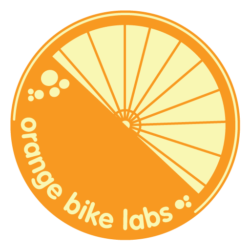(last updated June 1, 2020)
Licensing and Payment
Can I transfer my Orange Squeeze purchase to a new Google or Amazon account?
This is not directly allowed by Google or Amazon.
I have a limited number of promotional codes that can be used to acquire a free license on Google Play. Contact via email with your old purchase information if you need to transfer your license to a new Google Play account.
Do you have a trial version available?
No, but there is a very liberal refund policy. Please feel free to take advantage of it.
I already paid for Orange Squeeze and got a new device. Do I need to repurchase?
No, you can download the app onto all of your devices for any given appstore. Unfortunately, if you bought from Google Play then there is no easy way to install the app on your Amazon devices.
Make sure that you use the same email address as your original purchase when you log into the appstore and set up your device.
I want to donate to support further development.
Thank you for your support! We choose not to accept donations and instead ask that you write a positive review in Google Play and/or donate to a charity of your choice.
Is the app being actively developed still?
No. You can still purchase the app if you absolutely have to, but best to find alternatives.
The app doesn’t work for me or I just don’t like it. I’d like a refund.
If you purchased through Google Play, we offer an unconditional refund guarantee beyond the initial refund window, to the extent that Google will permit it. Simply send the Google transaction ID to info@orangebikelabs.com.
If you purchased through Amazon, you will need to contact them directly and request a refund. There is no way for developers to issue refunds.
If we issue a refund, Google will most likely uninstall the app from your device without your interaction. This is completely out of our control.
App Usage
Can I use voice commands like “ok google play radiohead” with Orange Squeeze?
Unfortunately, no. More complex interactions such as searching for specific artists, albums and tracks or playing playlists is not possible. These sorts of interactions require a very deep integration that is cost prohibitive and thus beyond the scope of Orange Squeeze at this time.
Does Orange Squeeze support Android Auto?
No, sorry. There are no plans to add this.
Does the Google Assistant integration support access through Google Home?
No, it relies on the app running on your mobile device to send the actual commands to your media server.
This would be a very nice capability, but adding this type of support to Google Home would actually be handled through a different type of service than an Android app.
How do I set alarms for my players?
Alarms are set per player in the main player list. You can navigate to the player list by pulling out the left drawer and choosing “Players”. Use the button that looks like a triangle and open the player menu and choose “More” and you will see the full list of player control setup options from your server.
How does Orange Squeeze integrate with Google Assistant?
Starting with version 2.3.0, Orange Squeeze integrates into your phone’s Google Assistant like any other simple media player. This means that commands like pause, resume and next track will work when Orange Squeeze is open or an Orange Squeeze notification is showing.
“ok google pause”
“ok google resume”
“ok google next track”
The exact commands that will work are subject to interpretation and updates within Google Assistant, so experiment to find what works on your devices.
I’d like the app to send audio to Chromecast Audio (or Google Home or other Cast-compatible devices)
It’s outside the scope of this app because it isn’t an actual player itself. You can use these devices with Orange Squeeze just like any other Squeezebox device by installing the CastBridge plugin on your server.
I’d like to use HTTPS to securely communicate with my server instance over the internet. How can I do this?
Unfortunately this is not possible, as Orange Squeeze does not support SSL (e.g. HTTPS). For historical reasons, the app uses a custom HTTP protocol implementation, and it’s not as simple as just flipping a switch and allowing HTTPS. At this time there are no plans to support HTTPS directly within the app.
You can do something similar to this by using VPN software on your device to connect to your network and then Orange Squeeze can connect securely without using SSL itself.
I’m having trouble with Spotify.
If at all possible, please use the Spotty app instead of the older 3rd-party Spotify app (the one with the orange icon). This is working much better with the current Spotify servers in our testing.
My device physical media keys (pause, ffwd, etc) do not control the players.
On Android versions prior to 8.0, this should work again starting with version 2.3.5 of the app.
On Android versions 8.0 and higher, media keys will only work with the app in the foreground or for apps that actually play audio aloud. Starting with 2.4.0 beta, Orange Squeeze plays silence in order to try to convince the device that the app should be allowed to respond to media keys.
Orange Squeeze always leaves a notification up when I leave the app, can I disable this?
Yes, starting in version 2.3.1 there is a preference to disable the now playing notification. Even when enabled, the notification should only remain as long as music is playing.
Orange Squeeze takes over the volume control for my device. Can I disable this?
Orange Squeeze doesn’t “take over” the volume control for your device. It contributes to it, very similar to how apps/systems like Chromecast handle remote device volume control. All of your other volume streams (Media, Ringtone, Alarms) are still there for you to choose from, but the operating system will decide on its own which one is active at any given time.
Starting in version 2.3.2 there is a preference in the “Advanced” section that allows you to disable the system volume control integration, if that is what you prefer.
There are times when the “play all” and “add all” buttons show up when it seems like it shouldn’t.
Yes, there are sometimes when this is not entirely intuitive. These buttons show up when the server suggests they can, and this isn’t always 100% useful. We’ll always working on improving these behaviors.
When trying to play and manage favorites on newer Logitech Media Server (LMS) versions, most things seem broken.
Newer LMS versions have a configurable favorites behavior and at this time Orange Squeeze is only compatible with the older-style.
You can configure this by browsing to your LMS web interface -> Settings -> Advanced -> Favorites and choosing “Local music items behaviour” value equal to “Don’t browse items when selected, just play them (old behaviour)”.
Where are the playlist management capabilities in Orange Squeeze?
There are none. Aside from adding tracks to existing playlists and other very limited operations, there is no dedicated playlist management capability.
Your translations for German and French are terrible! How can I go back to English?
There is a setting in preferences that allows you to override your language selection. If you have suggestions for updated translations, we’ll gladly incorporate them — just drop us a line.